| 13.2. Configuring DIS | ||
|---|---|---|
 | Chapter 13. Support for DIS Protocol |  |
Access the DIS preferences page either from the DIS preferences page, or by clicking on the link on the DIS Listener View.
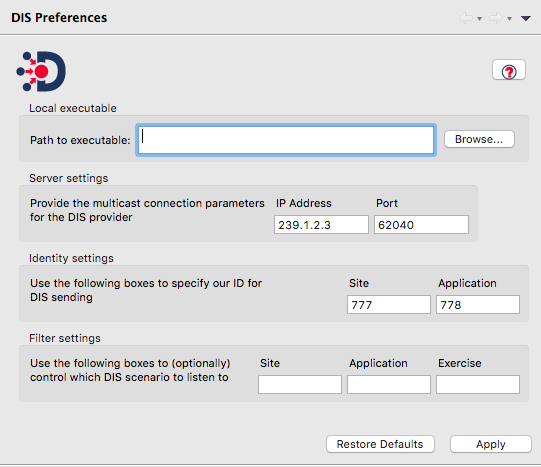
Debrief uses DIS to talk to simulators running on the current machine, or on another machine on the network. This network communications requires some configuration - to tell Debrief what to listen to. Two specific values are used:
The 4-block Network address for the multicast group being used for DIS messaging
The number of the port on that address which is being used for DIS messaging
Some DIS simulators run as complex combinations of services & applications. Other simulators are contained in simple standalone executables. It is possible to launch such an executable directly from Debrief
The application (or script) used to trigger a simulation run
In an environment where a networked simulation has multiple participants, it can become necessary to specify identify particular participants (so their messages could be, for example, ignored). Two particular values are used for this configuration
This value is unique to the site (location) where Debrief is being run from. The value isn't derived from a formal table, but is by local agreement
This value is unique to the Debrief application.
It is possible for multiple DIS simulations to simultaneously run on a single network. Common-sense would suggest that these multiple simulations should use unique network address and port, but this isn't mandatory. If multiple simulations are being run on the same network address and port, it is possible to control which simulations Debrief listens to:
Provision of this optional parameter restricts Debrief to handling messages from the specified site
Provision of this optional parameter restricts Debrief to handling messages from the specified application
Provision of this optional parameter restricts Debrief to handling messages from the specified DIS exercise