On occasion it’s useful to determine the version of Java that a Debrief installation is using.
Follow this process to determine the version:
- Open Debrief
- Click on
Help/About Debrief NG - From the dialog that opens, click on
Installation details - The
DebriefNG installation detailsdialog will open - Open the
Configurationtab - Scroll down to the
-archentry. If this ends in_64then it’s a 64-bit java installation, otherwise it’s 32-bit.
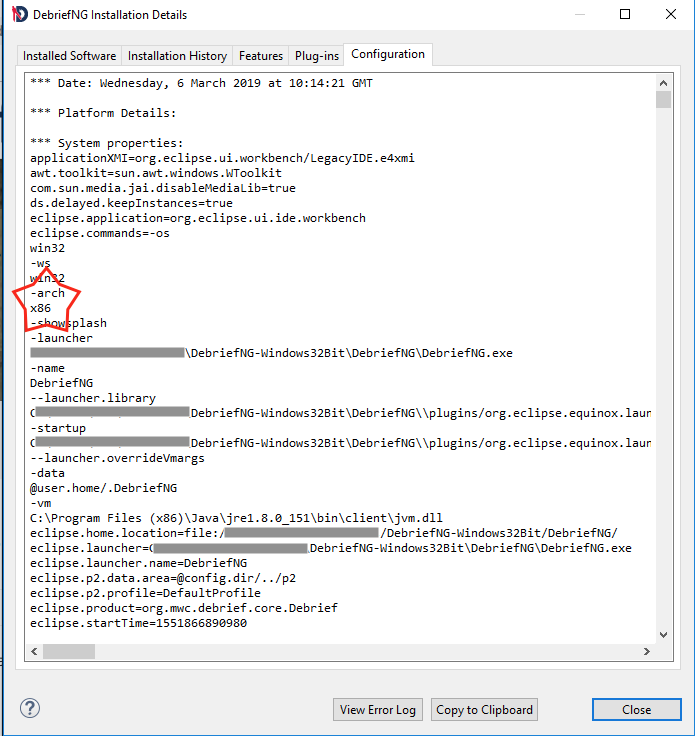
Recent Posts
Shipped: Logical Result ID Registry
February 13, 2026
Shipped: Tool Results Architecture
January 30, 2026
Shipped: STAC Catalog Overview Panel
January 30, 2026