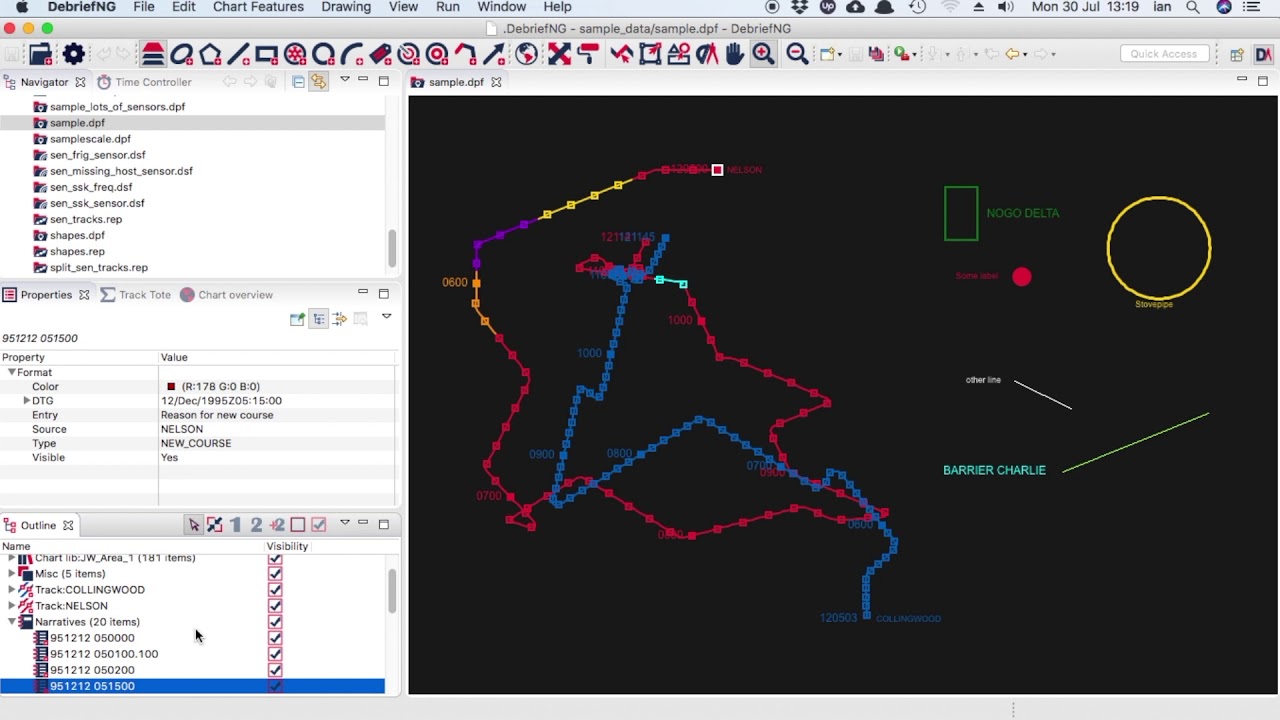The main way for narrative data to get into Debrief is by the translation of system recording into .REP format.
But, on occasion a Debrief analyst wishes to enter one or more narrative entries directly into Debrief.
Historically this has always been possible right-clicking on the Narratives folder in the Outline View, or by right-clicking into empty space if there isn't (yet) a Narratives folder.
From today it's also possible to add a new narrative entry directly from the Narrative Viewer. See the following screencast for more detail.
« New Feature in Development: Support for multiple primary sensors
New Feature Release: Better multi-static analysis capabilities »
Recent Posts
Shipped: Logical Result ID Registry
February 13, 2026
Shipped: Tool Results Architecture
January 30, 2026
Shipped: STAC Catalog Overview Panel
January 30, 2026