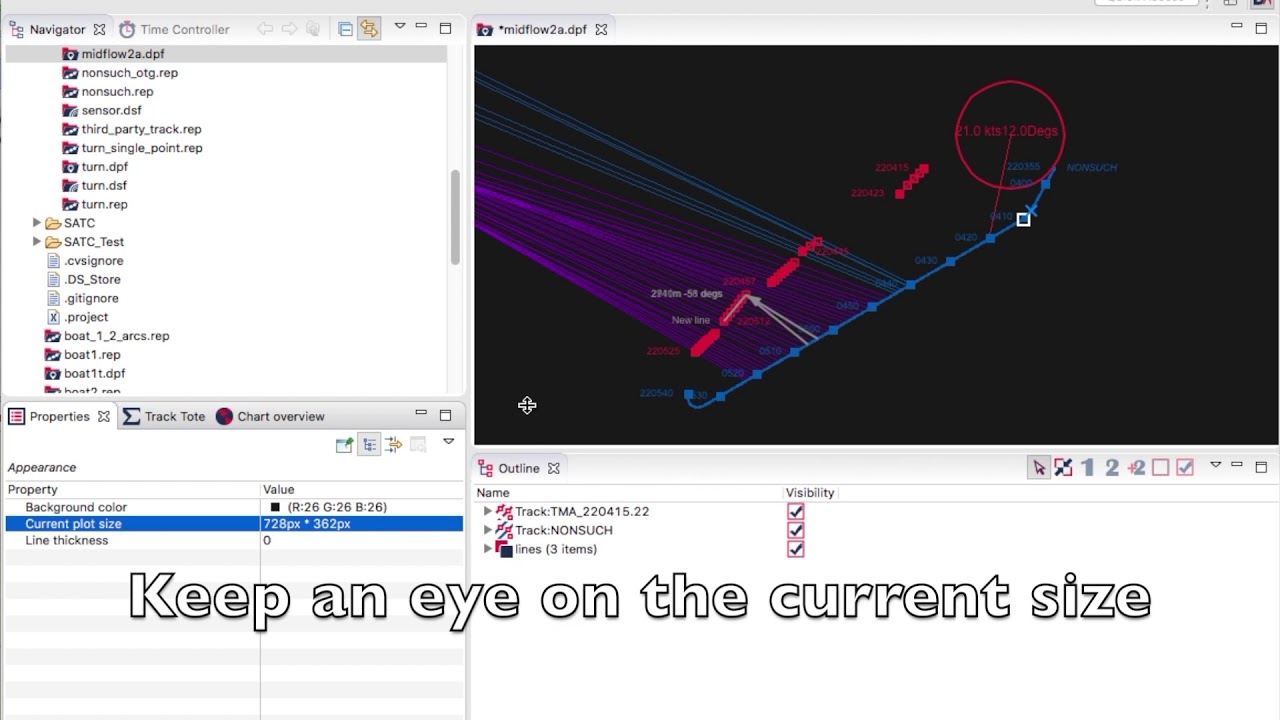Analysts have some specific needs for their reports. Sometimes they’d like exported images to be in a specific size or aspect ratio. Resizing imported images in word or powerpoint is easy, but if it’s not in the correct aspect ratio the images can get stretched/compressed. Doesn’t look good at all does it?
That’s why we’re making it easier to change the size and aspect ratio of plots, so that they’re exactly the size you need when you export them. You can drag the window to make it bigger or smaller, or input exact resolutions in the settings.
Use scenario: You can now set the plot to (say) 1024px by 800px, so when it's exported, it's the correct dimensions for the PowerPoint slide that's going to be projected on a 1024*800 pixel projector.
Useful? Yay or nay?